Get your 5-Star Listing in our Insurance Agent Directory
Simply follow the steps below to get your 5-Star agency listing.
Simply follow the steps below to get your 5-Star agency listing.
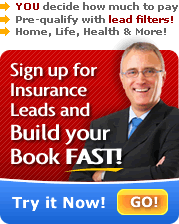
Want to build your book with leads generated from the internet? Our agent-built leads program has features not found anywhere else in the industry!
Put your agency at the top of our directories and also be featured on any of the THOUSANDS OF PAGES of our site!